Thursday, November 19, 2020
Wednesday, November 18, 2020
Single Tag Search in Luscious.net
When it comes to Luscious.net, there are many ways to do "Single Tag Search". Anyone may get confused whether he has searched the tags in the proper way or not. Well, following are few ways to do single tag search in luscious.net
Tuesday, November 17, 2020
Multiple Tags Search & Exclude Tags Using UI(User Interface) in Luscious.net
Searching multiple tags and filtering is pretty easy compared to other sites as they provide UI Filters, if you are not comfortable with Keyword and Symbolic notations.
UI(User Interface) Filters
Before we start with the UI Filters, You actual have to get to the UI Filter's Page --> Don't worry that's Simple --> just select anything from the Manga, Hentai, Porn in the menubar, it will direct you to the UI Filters page.
 |
| Browse to UI Page |
So, coming back to the UI, it is divided into 8 parts, lets check one by one.
 |
| UI Main filters. |
Display --> Display refers to filtering by Date, years, popularity and many more.(Its more like a "Sort by")
 |
| Display UI |
 |
| Interest UI |
Language --> Filter language from English to any language.
 |
| Language UI |
Album type --> refers to the whether you want to see only Hentai manga or Picture sets i.e Image-sets OR you want to see Both(Manga + Picture set)
 |
| Album Type UI |
Tags --> As the name suggest, Tags refers to the exact content, anyone wants to search that may be anal/ glasses / sole female...
 |
| Tags UI |
Album Size --> Restricting no of pages for the Display Results for searching any content.
 |
| Album Size UI |
Content Type --> Anime -- Real Porn -- Non Erotic(If you are looking for mood swinger...LOL, that not true, it is also Erotic). It can be only set to one Hentai or Real Porn or Non Erotic
 |
| Content Type UI |
Genres --> Its is nothing but category.
 |
| Genre's UI |
Genres is a Broader Classification where as Tags refers to exact content you are searching for.
Searching Through UI Filters
Lets us Consider an Example:
Solution --> Don't forget to "click Apply" after every change.
 |
| Filtering Date |
 |
| Filtering Interest --> "Straight" |
 |
| Filtering Language --> "English" |
 |
| Filtering Album |
 |
| Including Tags --> "anal" & "milf" |
 |
| Excluding Tags --> "Scat" & "Moral Degradation" |
 |
| Filtering Album Size and Content. |
Results -->
 |
| Result for Content type --> "Real Porn" |
 | |
|
So, this is all about Multiple Tags Search & Exclude Tags Using UI (User Interface)
Monday, November 16, 2020
Multiple Tags Search and Exclude Tags Using SEARCH BAR in Luscious.net
Searching via UI Filters can be a pain if your Tag list is length as well not reliable when it comes to changing tags frequently.
For eg:- I have searched anal, milf, ahegao, nakadashi... but now I want to Search anal, milf, glasses.
Sunday, November 15, 2020
Permanent Customizing Filters
Luscious Provide permanent customization of few filters like Interest , Genres and Language. Well, this is not very useful as they do not include tags filter.
In order to set this filters, you need to login/Register to Luscious.net
Once Done, you will see "Go to Your Dashboard" at the center of webpage.
 |
| Dashboard |
Click on it --> afterwards, click on "Change Filters".
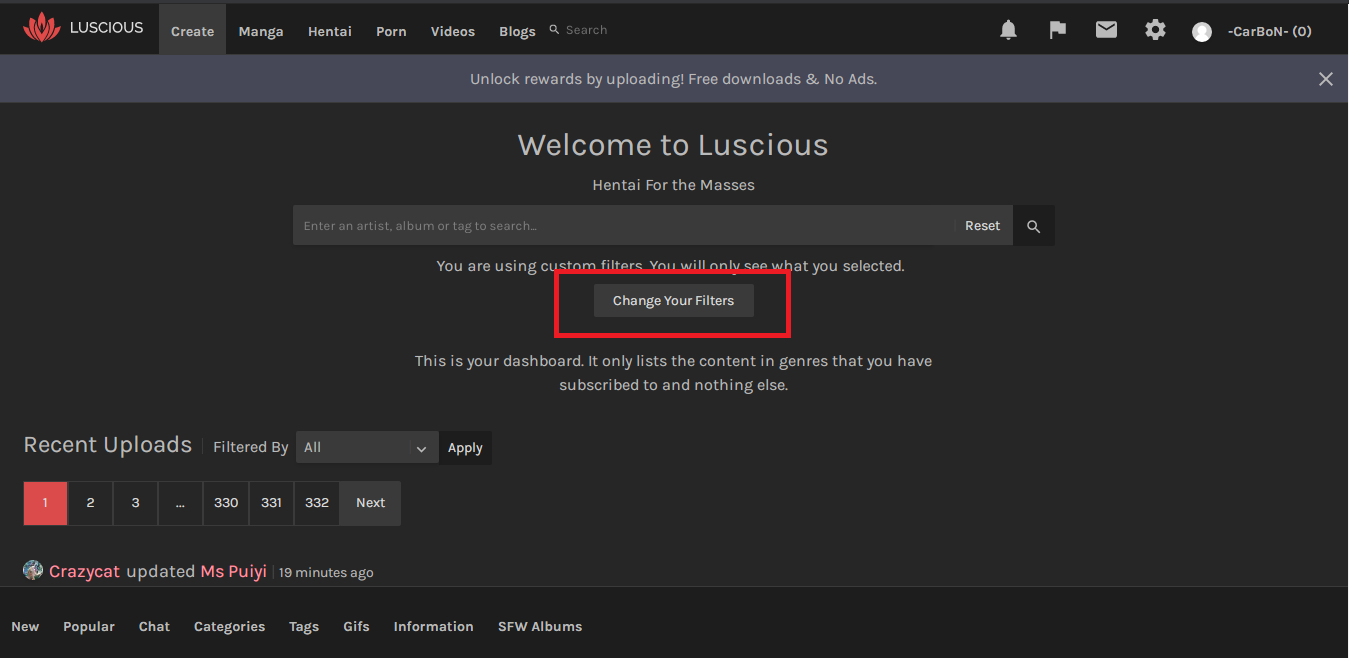 |
| Change Filters |
OR
Go to settings(at the top right) --> go to "customize filters".
 |
| Customize Filters in settings |
 |
| First look |
What if I select only "Straight Sex"?, where it will affect??
 |
| Answer for above query/question |
This ends permanent customizing Filters.